How To Domotz Your Network in 2025
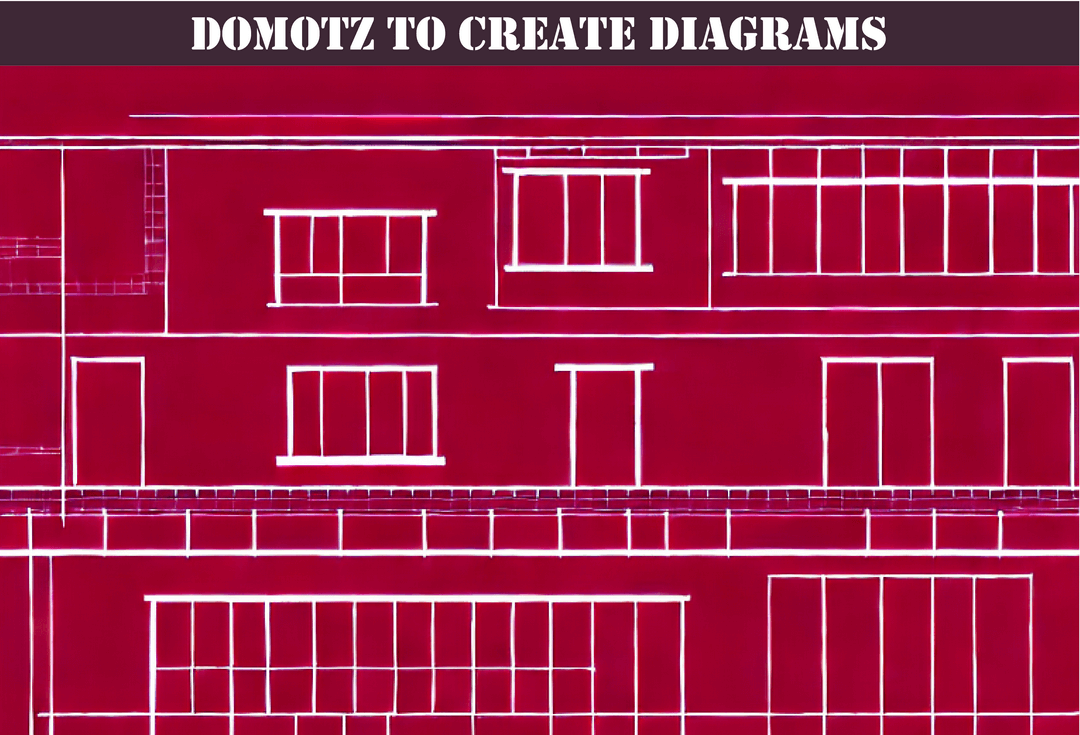
As a managed service provider, documentation is an essential part of the job. Whether you're onboarding new clients, troubleshooting issues, or just keeping tabs on your network, having accurate and up-to-date documentation is key to success. That's where Domotz comes in – a diagram application vendor that can help you create all types of diagrams, including network diagrams.
At Optimized Documentation, we specialize in documentation strategies for managed service providers. Our goal is to help our clients standardize their documentation across all their clients, saving them time and hassle in the long run. In this article, we'll show you how to use Domotz to create diagrams and how it can benefit your documentation strategy.
Domotz: The All-in-One Diagram Solution
Domotz is a powerful diagram application vendor that offers a variety of features to help you create diagrams quickly and easily. With Domotz, you can create network diagrams, infrastructure diagrams, flowcharts, and more. The platform offers an intuitive interface that allows you to drag and drop elements onto your canvas and easily connect them.
One of the benefits of Domotz is its cloud-based nature. This means that you can access your diagrams from anywhere with an internet connection, making it easy to collaborate with your team or share your diagrams with clients. Additionally, Domotz offers a variety of integrations with other tools, including Slack and Microsoft Teams, so you can stay on top of your documentation without leaving your preferred platform.
How To Create Diagrams With Domotz
Creating diagrams with Domotz is a simple process that can be broken down into a few steps:
Step 1: Sign Up for Domotz
The first step in using Domotz is to sign up for an account. You can do this by visiting their website and clicking "Get Started." From there, you'll be prompted to enter your email address and create a password.
Step 2: Create a New Diagram
Once you've created your account, you can create a new diagram by clicking the "New Diagram" button. From there, you'll be prompted to choose a template or create a blank canvas.
Step 3: Add Elements to Your Diagram
Once you've created your canvas, you can start adding elements to your diagram. Domotz offers a variety of elements, including devices, cables, and labels. You can drag and drop these elements onto your canvas and easily connect them with lines.
Step 4: Customize Your Diagram
After you've added your elements, you can customize your diagram by changing the colors, fonts, and sizes of your elements. This allows you to create diagrams that match your brand or your client's brand.
Step 5: Save and Share Your Diagram
Once you've finished your diagram, you can save it and share it with your team or clients. Domotz allows you to export your diagrams in a variety of formats, including PDF, PNG, and SVG.
Why Domotz is the Best Diagram Solution for Managed Service Providers
There are a variety of diagram solutions on the market, but Domotz stands out as the best option for managed service providers. Here are a few reasons why:
Easy to Use
Domotz offers an intuitive interface that allows even novice users to create professional-looking diagrams quickly and easily.
Cloud-Based
With Domotz, you can access your diagrams from anywhere with an internet connection, making it easy to collaborate with your team or share your diagrams with clients.
Integrations
Domotz offers a variety of integrations with other tools, including Slack and Microsoft Teams, so you can stay on top of your documentation without leaving your preferred platform
Conclusion
In conclusion, creating accurate and efficient diagrams is a critical component of documentation for managed service providers. Using the right tools, like Domotz, can make the process much easier and more effective. By utilizing the features and capabilities of Domotz, MSPs can save time and resources while providing their clients with clear and concise visual representations of their network infrastructure.
At Optimized Documentation, we specialize in helping MSPs develop and implement effective documentation strategies, including the standardization of diagrams across all clients. With our expertise and experience, we can help your MSP improve your documentation practices, saving you time and money in the long run.
Remember, a poor documentation strategy can cause massive amounts of time to be lost when compared to a well thought out documentation foundation. By investing in the right tools and strategies, like Domotz and our services at Optimized Documentation, you can ensure that your MSP is operating at maximum efficiency and providing the best possible service to your clients.
Thank you for reading, and we hope that this article has been informative and helpful in improving your documentation practices.